First of all, many of the major WordPress multilingual plugins also support Uzbek. The table below summarizes the major plugins and their features.
| Plugin Name | Key Features | Uzbek language support | Estimated price (annual) | Recommended usage |
|---|---|---|---|---|
| WPML | Highly functional, for large-scale sites, with extensive SEO and translation management features | ○ (Resolved) | From $39 | Corporate websites, large-scale e-commerce sites |
| Polylang | Simple and easy to use, the free version covers basic functions | ○ (Resolved) | Free / Pro version from €99 | Small to medium-sized sites and blogs |
| TranslatePress | Visual translation on the front end, and integration with machine translation services such as DeepL | ○ (Resolved) | Free / Paid version starts from $79 | If you want to work intuitively with translation |
| Bogo | Extremely lightweight, simple, and database-neutral design | △ (Confirmation required) | free | For small sites and those who want to avoid conflicts with other plugins |
🗂Main methods of multilingualization
There are two main ways to achieve multilingualism in WordPress.
- Page switching method : Create a separate page for each language and display the corresponding page depending on the language selected by the user. WPML and Polylang are examples of this method. It is SEO-friendly and allows you to customize the design and content for each language in detail.
- In-page translation : The content of a single page is automatically translated, allowing language switching within the same URL. TranslatePress and other services have similar features to this method. It is relatively easy to implement, but the accuracy of the translation depends on the automatic translation engine used.
💡 Tips for supporting Uzbek in .uz domains
Even if you use a .uz domain, you can still use these multilingual plugins without any problems. The domain itself usually doesn't affect the plugin's functionality. However, there are a few things to keep in mind:
- Check your language settings : Make sure that Uzbek is available in the plugin settings.
- Regarding translation quality : Uzbek may have fewer machine translation services available than other languages. For important content, it is best to use human translation by a native speaker .
- URL structure : If you use separate URLs for each language (e.g., example.uz/ja/, example.uz/uz/), using the correct hreflang tags will inform search engines of the language and geo-targeting information.
- Server location : If speed is important to users in Uzbekistan, you may want to consider server location and using a CDN.
🤔Things to consider when choosing a plugin
When choosing a plugin, consider the following:
- Support : Paid plugins often come with support, so you can rest assured if you run into any issues.
- Compatibility with other plugins : Especially if you run an ecommerce site (e.g., WooCommerce), check compatibility. WPML has an extension that fully supports WooCommerce.
- Frequency of updates : Plugins that haven’t been updated in a while may pose security risks or compatibility issues with the latest WordPress versions.
🔧Summary and Next Steps
To build an Uzbek-compatible multilingual website on a .uz domain, you can use plugins such as WPML , Polylang , and TranslatePress .
- Start with a free plugin : If you want to keep initial costs down and just want to try something out, you might want to start with the free versions of Polylang or Bogo .
- Paid plugins for professional sites : For corporate or large-scale sites that require advanced management features and reliable support, we recommend paid plugins such as WPML .
The best plugin for you will depend on the size of your website, your budget, and the functionality you require. We recommend checking the official website of each plugin for detailed functionality and Uzbek language support, and testing it on a test site if necessary.

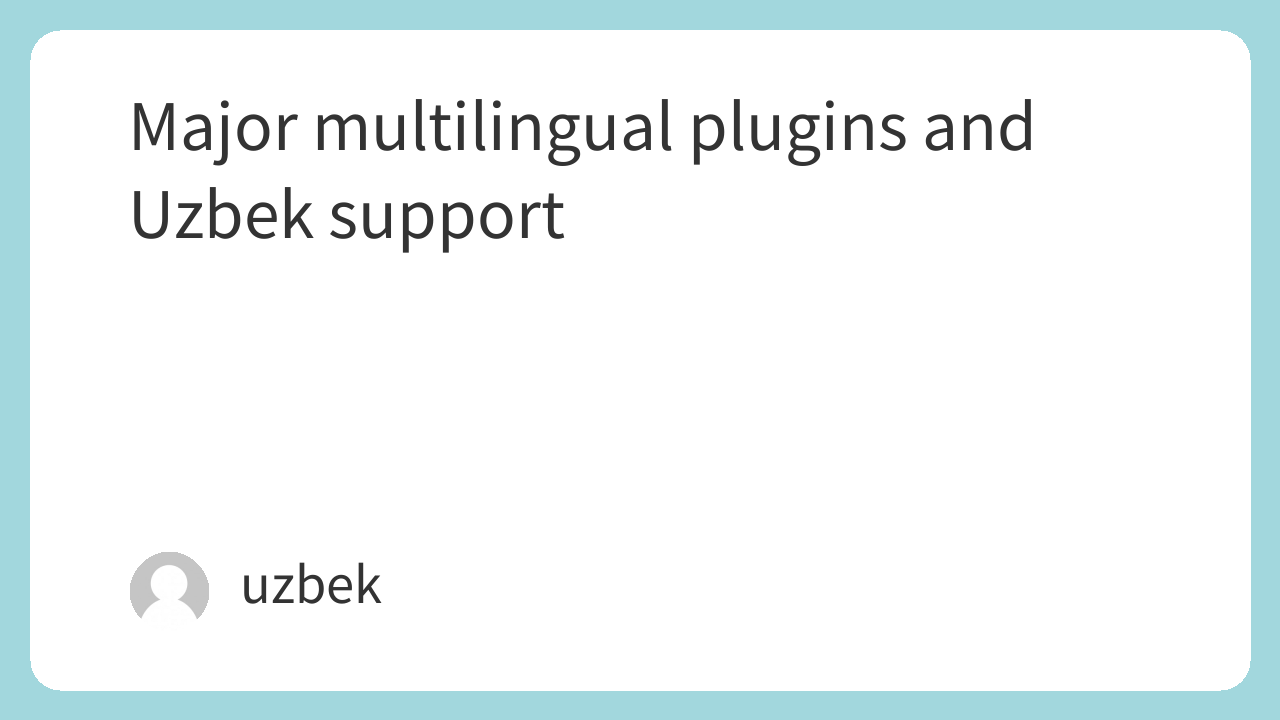
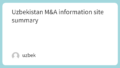
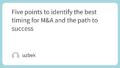
コメント